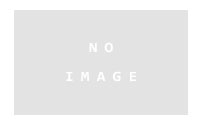
- Price:
- POA
- Sold by:
-
Ibr Fire


FIRE DETECTION TRAINING
Provide knowledge with the intent of building extensive familiarity through practical application and to ensure the client has the necessary skills to perform weekly test as per SANS Regulations
- Supply Logbook
- Go through User responsibilities and where to fill in on the log book
- Introduction to panel
- Go through the Panel layout and breakdown of the Panel functions
- Device identification
- How device operates
- Zone / Device identification on device itself
- Activate 1 detector to show client what happens when device goes to alarm
- Go through the steps of how to identify which device, type of device and location of device on the control panel in full alarm mode
- Once detector has identified go to the field device and inspect area as if it was an alarm
- Explain should it be a real emergency client to continue with evacuation and follow protocol, however, should it be clear client to return back to the fire panel in order to reset and silence
- Show client how to silence panel and sirens, once silenced reset system
- Show client how to Reset the panel
- Wait to ensure device does not go back into alarm, explain to client that a device can trigger again after a reset as the device might have a small amount of smoke lingering and they will need to wait a few minutes then reset system again.
- Activate 1 MCP to show client what happens when device goes to alarm
- Go through the steps of how to identify which MCP has activated and the location of device
- Once MCP has been identified go to the field device and inspect area as if it was an alarm
- If false alarm show client how to reset the MCP, once MCP element has been reset return to the fire panel
- Explain should it be a real emergency client to continue with evacuation and follow protocol, however, should it be clear client to return back to the fire panel in order to reset and silence
- Silence system
- Reset system
- Ask client questions on what has been shown and see if they have any questions, If they do answer or go over the query
- Conduct a test of a random device without the client seeing and let client conduct the above checks without assistance, If stuck assist
- Once 1st random test is completed redo random test for client to follow steps again
Once system has been reset have client sign attendance register
CATALOGUE NAME : Systems (Supply and Install) - Technical Consultants Only
CATEGORY : Industrial
FIRE DETECTION TRAINING
Provide knowledge with the intent of building extensive familiarity through practical application and to ensure the client has the necessary skills to perform weekly test as per SANS Regulations
- Supply Logbook
- Go through User responsibilities and where to fill in on the log book
- Introduction to panel
- Go through the Panel layout and breakdown of the Panel functions
- Device identification
- How device operates
- Zone / Device identification on device itself
- Activate 1 detector to show client what happens when device goes to alarm
- Go through the steps of how to identify which device, type of device and location of device on the control panel in full alarm mode
- Once detector has identified go to the field device and inspect area as if it was an alarm
- Explain should it be a real emergency client to continue with evacuation and follow protocol, however, should it be clear client to return back to the fire panel in order to reset and silence
- Show client how to silence panel and sirens, once silenced reset system
- Show client how to Reset the panel
- Wait to ensure device does not go back into alarm, explain to client that a device can trigger again after a reset as the device might have a small amount of smoke lingering and they will need to wait a few minutes then reset system again.
- Activate 1 MCP to show client what happens when device goes to alarm
- Go through the steps of how to identify which MCP has activated and the location of device
- Once MCP has been identified go to the field device and inspect area as if it was an alarm
- If false alarm show client how to reset the MCP, once MCP element has been reset return to the fire panel
- Explain should it be a real emergency client to continue with evacuation and follow protocol, however, should it be clear client to return back to the fire panel in order to reset and silence
- Silence system
- Reset system
- Ask client questions on what has been shown and see if they have any questions, If they do answer or go over the query
- Conduct a test of a random device without the client seeing and let client conduct the above checks without assistance, If stuck assist
- Once 1st random test is completed redo random test for client to follow steps again
Once system has been reset have client sign attendance register
FIRE DETECTION TRAINING
Provide knowledge with the intent of building extensive familiarity through practical application and to ensure the client has the necessary skills to perform weekly test as per SANS Regulations
- Supply Logbook
- Go through User responsibilities and where to fill in on the log book
- Introduction to panel
- Go through the Panel layout and breakdown of the Panel functions
- Device identification
- How device operates
- Zone / Device identification on device itself
- Activate 1 detector to show client what happens when device goes to alarm
- Go through the steps of how to identify which device, type of device and location of device on the control panel in full alarm mode
- Once detector has identified go to the field device and inspect area as if it was an alarm
- Explain should it be a real emergency client to continue with evacuation and follow protocol, however, should it be clear client to return back to the fire panel in order to reset and silence
- Show client how to silence panel and sirens, once silenced reset system
- Show client how to Reset the panel
- Wait to ensure device does not go back into alarm, explain to client that a device can trigger again after a reset as the device might have a small amount of smoke lingering and they will need to wait a few minutes then reset system again.
- Activate 1 MCP to show client what happens when device goes to alarm
- Go through the steps of how to identify which MCP has activated and the location of device
- Once MCP has been identified go to the field device and inspect area as if it was an alarm
- If false alarm show client how to reset the MCP, once MCP element has been reset return to the fire panel
- Explain should it be a real emergency client to continue with evacuation and follow protocol, however, should it be clear client to return back to the fire panel in order to reset and silence
- Silence system
- Reset system
- Ask client questions on what has been shown and see if they have any questions, If they do answer or go over the query
- Conduct a test of a random device without the client seeing and let client conduct the above checks without assistance, If stuck assist
- Once 1st random test is completed redo random test for client to follow steps again
Once system has been reset have client sign attendance register

